Google Family Link can help you manage your kid’s time online. Find out more in this sponsored post.
Kids are going to be online. Google Family Link Can Keep them safe.
In just a few days my baby girl will be turning ten. Time passed so fast!
It seems like just yesterday that she’d pretend her hand was a telephone and she was calling her grandparents. Pretend telephones don’t work anymore.
Now my tween wants a real phone complete with internet access, text capabilities, and a direct line to every other human on the planet who has internet access.
It’s a little nerve-wracking and makes me totally anxious to know that my sweet child could come across unsavory characters or content online. I get it, though.
We live in a digital age and our kids are going to be online. It can’t be avoided. There are things we can do to make sure our children are savvy internet users and make good decisions when it comes to their digital lives.
I’m not just talking about helping kids manage all of the dangerous stuff that kids can get into online, either.
There are other things that us parents need to be active in helping our kids to understand about the privilege of being online.
For example, have you ever had a child who was exhausted in the morning because they stayed up all night watching videos? I have. It’s not pretty.
I’ve also seen my daughter start acting differently because she’s been on screens for way too long. I realized then that I would have to step in and actively support her digital lifestyle.

What does the Family Link app from Google do?
The Family Link app from Google is a great partner in helping me to be there for my daughter as she figures out how the internet fits into her life.
Family Link is a free tool that we use on our Android devices to manage the type of content she’s looking at, as well as the amount of time she spends on her devices.
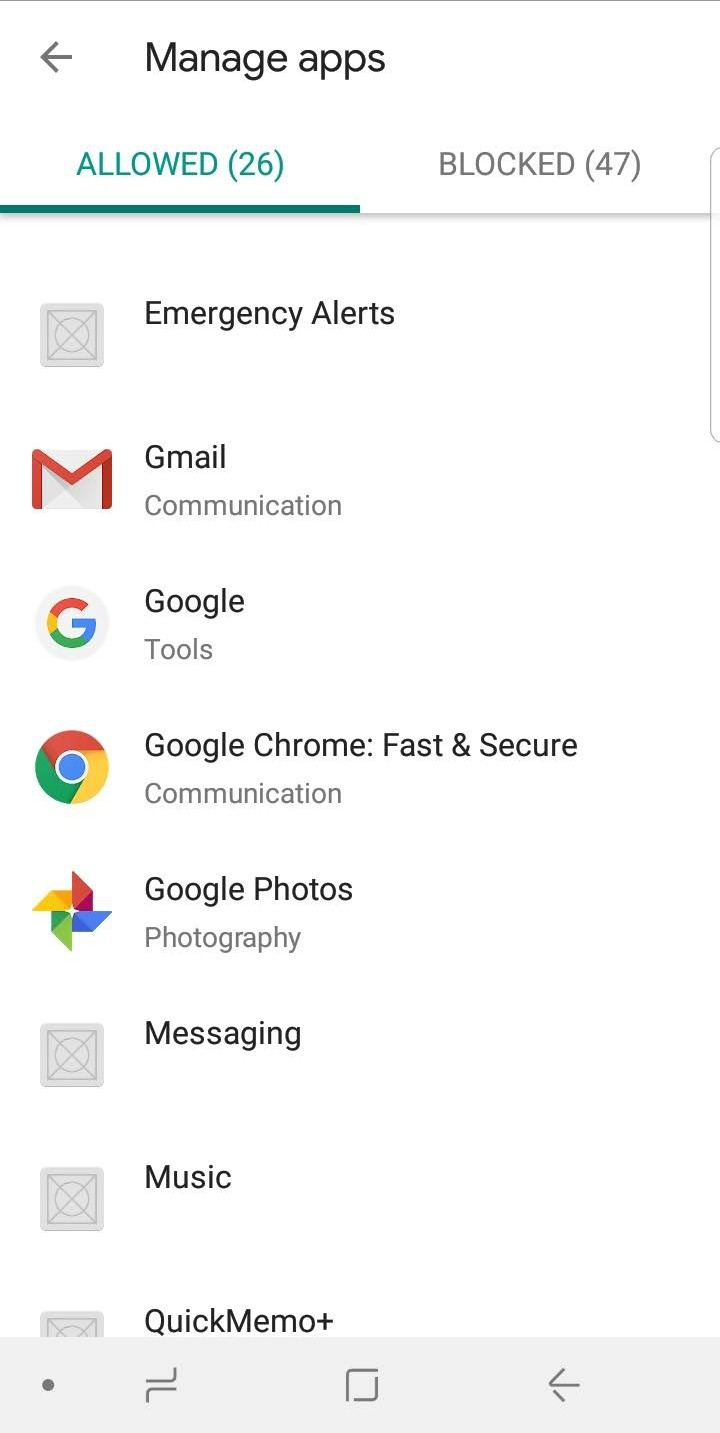
To use it, start with a conversation. Let your child know why you’re using Family Link. Tell them that it’s not because you don’t trust them. It’s because it’s your duty as a parent to keep them safer online.
After your talk, download the app to your devices, and personalize it. With Family Link, you can:
- remotely approve or decline app downloads
- approve purchases from the app store
- block specific sites, only allow a curated set of sites, and apply filters that attempt to block mature content in your Family Link settings
- restrict the content your child can see in the Play Store by maturity rating

The other benefits of Family Link include being able to hide certain apps from the device at any time, receiving an apps report to see how much time your kid spends on each app, the ability to set a daily limit, and the ability to see your child’s location if they have the device with them.

It’s a parent’s duty to help kids learn how to use the internet.
We have so much work to do as parents.
From the time we teach them to crawl, walk, talk, and read it seems like the parenting never ends.
It doesn’t.
As they get older, I think the work we do as parents is even more important.
There’s so much that can go wrong if our children don’t have the right guidance when it comes to the internet.
On the flip side, though, if we are there to show them how to be responsible online, there is so much opportunity and the possibility of discovery!
With the internet, the sky really is the limit. Let’s make sure our kids get there safely.
Other posts you might enjoy:
Here’s how to keep kids safe online
9 real life expectations I have of my tween daughter
We should encourage tweens to create online
